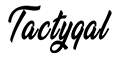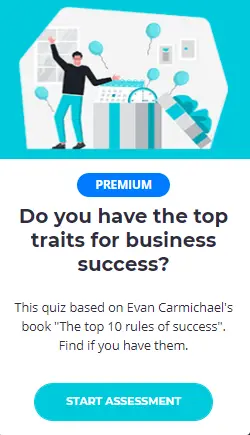What is prototyping & what are the best prototyping tools to use?
What’s a prototype?
A prototype is a preliminary or early model of something, especially a machine or other invention. Prototypes are often made to test a concept or process before moving on to full-scale production.
In the business world, prototypes are sometimes used to pitch ideas to potential investors or customers. A prototype can help people visualize what a product will look like and how it will work.
Prototypes can also be helpful in the development process, as they can be used to test out new ideas or designs before committing to a final product.
Also read:
What is a proof of concept (PoC)?
The ultimate guide to building a minimum viable product (MVP)
How to use the lean startup methodology to build your business?
What is rapid prototyping?
Rapid prototyping is a process of creating a prototype in a short period of time, often within days or weeks. This can be done using various methods, such as 3D printing or CNC machining. For web & mobile applications, there are many prototyping tools( covered in the latter part of the article) that can be used to create rapid prototypes.
Rapid prototyping is often used in the product development process to test out new ideas quickly and cheaply. It can also be used to create prototypes for customer feedback or to pitch ideas to investors.
What are the benefits of prototyping?
There are several benefits of prototyping, such as:
– Allowing you to test out new ideas quickly and cheaply
– Helping you visualize a product before committing to a final design
– Gathering feedback from customers or investors early on in the development process
– Helping you catch errors or problems before moving on to full-scale production
What are the drawbacks of prototyping?
There are also some drawbacks to prototyping, such as:
– The prototype may not be representative of the final product
– The prototype may not work as intended, which can lead to wasted time and resources
– The process of creating a prototype can be time-consuming and expensive
– There is a risk that the prototype will be leaked, which could give competitors an advantage
Things to consider before making a prototype
Before approaching anyone to make your prototype, you’ll want to consider several things:
• Ability – Can you make the prototype yourself or will you need to hire a professional?
• A nondisclosure agreement – This is a contract that says you and the other person won’t tell anyone anything about what is in the agreement. This will help keep any information confidential between the two of you.
• Budget – You will need to budget for your prototype. Prototyping can be expensive, so it is important to agree on fees before starting the project. This will help make sure both you and the prototype maker are clear about what is expected.
• Details – You should provide the prototype maker with as much detail as possible. This includes making prototypes, drawings, and detailed explanations. You should also meet with them often to make sure they are staying on track.
Steps to building a prototype
1. The first step to building a prototype is to identify the problem you’re trying to solve. This can be done through market research or user testing.
2. Once you’ve identified the problem, you need to validate that it’s a real problem worth solving. This can be done by talking to more potential customers or conducting user testing.
3. Once you’ve validated the problem, you need to find a value proposition that will help solve it. This is the core of your prototype.
4. Once you have your value proposition, you need to identify the key features that you’ll need to build to provide that value. These should be the bare minimum that you need to get your prototype off the ground.
5. It’s time to build your prototype. This can be done using a variety of tools depending on your needs.
6. Once you have your prototype built, it’s time to test it with users. This will help you validate your assumptions and get feedback on how to improve your prototype.
7. After testing your prototype, it’s time to iterate and improve. This means making changes based on the feedback you received. Only by doing this can you ensure that your prototype is truly successful.
Prototyping tools
There are a number of different tools you can use to build your prototype. Here are some of the most popular:
• Sketch – Sketch is a digital design app for the Mac. Sketch is a powerful design tool that can be used for a variety of purposes such as UI, mobile, web, and icon design. If you are already familiar with Photoshop, then you will find that Sketch is an excellent replacement.
• Figma – Figma is a powerful tool for designing websites, applications, logos, and more. Figma is a cloud-based software and is great for collaborating with teams. It has a strong community who have created plugins and widgets for you to use.
• Marvel app – The Marvel app is a great tool for building prototypes for mobile apps. The Marvel app allows you to quickly turn your sketches into interactive prototypes. It also has a number of templates and icons that you can use in your designs.
• Adobe XD – Adobe XD offers a system for creating prototypes that are based on vectors. This means that you can scale and resize elements without any problems.
• InVision – InVision lets designers quickly create prototypes that look and work like the real thing. It has many features, including a vector drawing tool, repeatable components that can be changed across your site, and tools for creating animations and other dynamic visual effects.
• Axure – Axure RP 9 lets you create wireframes and prototypes of websites and apps. You can make them look realistic and people can interact with them. You don’t have to know how to code to use it. Axure RP 9 not only lets you build visuals, interactivity, and organization, but also offers a comprehensive documentation tool. This makes it easy to keep track of notes, tasks, and other important assets. The documentation tool is accessible to everyone who needs to see it.
• Justinmind – Justinmind comes with a lot of features that help you create your app. These features include libraries and templates, conditional navigation, user testing, and more. There are also a number of integrations that let you use Justinmind with Sketch, Adobe Suite, Azure DevOps Server, and Jira. This will help you work more efficiently.
• Webflow – Webflow lets you design and create a high-fidelity prototype while also creating a live website. This means you have all of the HTML, CSS, and JavaScript that you need to make your website look great. You won’t just have a mockup. You will have the real thing. With an easy-to-use, drag-and-drop interface, a powerful content management system, and the ability to create advanced animations, Webflow makes it possible for you to create any type of professional website.
• Balsamiq – Balsamiq is a tool for making wireframes. It is low-fidelity, which means that it isn’t as realistic as some other tools. But it is still great for making prototypes. You can use it to make wireframes for websites, products, web apps, desktop software, mobile apps, and user interfaces.
Choosing the right prototyping tool for you will depend on your needs and preferences.
If you need to create a high-fidelity prototype, you’ll want to choose a tool like Sketch, Figma, or Adobe XD. If you need to create a low-fidelity prototype, you can choose a tool like InVision or Justinmind. And if you need to create a prototype that is somewhere in between, you can choose a tool like Axure.
Building a prototype doesn’t have to be difficult. By following these steps and using the right tools, you can create a prototype that will help you validate your ideas and get feedback from users.
Difference between Proof of Concept & Prototype
A proof of concept is a project that is used to test an idea or concept. A prototype is a model of a product or service that is preliminary.
POCs are smaller than prototypes. They are used to test a specific idea or concept. Prototypes are larger and they are meant to be a product that people can use.
POCs can be helpful when you are starting to develop a product. This is when you are not sure if the idea is good or not. Prototypes are helpful when you want to launch a product and need feedback from customers.
If you’re not sure if an idea is worth pursuing, a proof of concept can help you test it out. If you’re ready to launch a product, a prototype can help you get feedback from customers.
What is the difference between a prototype and a model?
A model is used to show how something looks and feels. A prototype is used to test if something works the way it is supposed to. However, in both cases, they don’t have a backend. A model is like the basic product’s front-end, whereas a prototype should give the user, some idea about the functionality.