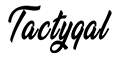How to Automate Business Processes?
Imagine you own a small business that sells homemade soaps online. You handle everything yourself – you mix up batches of soap, package orders, print shipping labels, haul boxes to the post office, and answer customer emails. Business is booming, but you’re starting to feel overwhelmed doing all the work by yourself. What if you could automate some of these tasks?
Automating repetitive processes could save time for more important work like developing new soap scents or planning creative marketing campaigns.
The good news is, that automating many business operations is easier than you might think thanks to modern technology.
In this post, we’ll explore practical tips for automating various aspects of your small business.
Why Automate Business Processes?
Saves Time and Effort
Manual processes like data entry can be extremely time-consuming. Automating tasks allows you to spend time on higher-priority work.
For example, an automated order processing system can instantly compile customer orders instead of you entering them one by one. That’s more time you can devote to making great soap!
Increases Efficiency
Humans make mistakes, especially when doing repetitive tasks.
Software and scripts perform repetitive tasks precisely the same way every single time. This increases accuracy and ensures consistency.
Scales Business Growth
As your business expands, continuing manual processes can hold you back and prevent growth.
With automation, you can keep up with rising sales and extra workload rather than becoming overwhelmed.
Saves Money
While automation requires some initial investment, it saves money over the long run by preventing human error, reducing labor costs, and enabling faster scaling.
Plus, workers focused on value-adding activities rather than manual labor tend to have higher job satisfaction.
Where to Start Automating Order Processing?
Order processing involves multiple steps: orders come in, payments must be processed, inventory levels need updating, and shipments must go out.
Automated order processing speeds up these steps and reduces human effort through features like:
- Auto-generated order summaries
- Instant payment processing
- Inventory updates in real-time
- Automated shipping confirmations
Accounting
No one likes bookkeeping, but incomplete records can harm businesses. Accounting automation features like automated bank feeds, income and expense categorization, and report generation can take the hassle out of accounting. This leaves you with cleanly organized financial data at tax time.
Customer Service
Excellent customer service builds loyalty, while slow response times lead to abandoned orders. Chatbots and email automation provide quick, personalized responses to common questions and free up staff for more complex queries. Saved reply templates also provide consistent service.
Marketing
From newsletters to social media to targeted ads, marketing automation simplifies campaigns. Tasks like sending scheduled emails, posting recurring social updates, managing customer segments, and analyzing campaign performance can be automated instead of doing everything manually.
How to Choose Automation Tools?
Clearly Define Processes
Before automating anything, meticulously map out your current processes including each step, action, and decision made.
Define what ideal processes would look like. Understanding existing processes allows proper automation of the right tasks instead of digitizing broken practices.
Identify Repetitive Actions
Pinpoint steps that involve repetitive, predictable actions without much variation. These mundane tasks provide automation opportunities, like sending shipping confirmations or importing data. Variable, creative tasks still require human ingenuity.
Calculate ROI
Research software costs and calculate potential return on investment from increased efficiency. Weigh options like one-time purchases versus ongoing subscriptions. While automation requires upfront costs, the long-term benefits typically outweigh the investment.
Read User Reviews
Software comparison sites offer insight from verified users about automation tool functionality, ease of use, customer service and more.
People describe personal experiences implementing the software into real small businesses. This provides a feel for how solutions perform in actual workflows.
Consider Scalability Needs
As your company grows, ensure automation solutions can expand capabilities. For example, many marketing automation platforms offer pricing tiers with features to handle larger volumes of contacts, emails, ads and analytics as businesses scale upwards.
Planning for expansion now prevents having to switch platforms again after outgrowing introductory services.
Top Tools for Automating Small Business Processes
Hundreds of tools exist for automating various business functions.
Below we highlight top-rated platforms across several key categories commonly used by small companies:
Order Processing & Inventory Management: TradeGecko
Accounting: QuickBooks Online
Customer Service: Zendesk
Email Marketing: Mailchimp
Social Media Management: Buffer
Project Management: Asana
HR Management: BambooHR
Website Analytics: Google Analytics
Getting Started with Business Process Automation
Automating processes doesn’t happen instantly – it requires strategic planning, change management and ongoing optimization.
Here is an overview of key steps for successfully implementing business automation:
- Document current workflows
- Identify automation opportunities
- Calculate potential ROI
- Research software options
- Create implementation roadmap
- Onboard staff on new systems
- Continuously optimize software
The rewards of business process automation are dramatically increased efficiency, higher job satisfaction, and rapid business growth.
While shifting processes from manual to digital has some upfront effort, seamlessly automated operations let you focus on big-picture strategic goals rather than mundane everyday tasks.
That’s the dream, right?