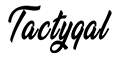The Step-by-Step Guide to the Software Development Life Cycle
The software development life cycle (SDLC) is a structured framework used by software engineering teams to plan, design, build, test, and deploy high-quality software applications. Following a standardized SDLC process leads to faster delivery of software with fewer errors and defects.
In this comprehensive guide, we’ll explore the key phases of the SDLC methodology and how to implement it successfully.
Why is the SDLC Important?
The software industry evolves rapidly. New programming languages, frameworks, methodologies, and tools emerge constantly.
With so many moving parts, software teams need a systematic approach to build and deliver software applications efficiently. This is where the software development life cycle comes in.
Here are some key benefits of following the SDLC framework:
- Prevents scope creep: The SDLC phases provide a step-by-step process to follow. This prevents unplanned features or scope creep.
- Early defect detection: Issues are identified and resolved early through reviews and testing in each phase. This reduces cost and time overruns.
- Better stakeholder communication: Progress is measured at the end of each SDLC phase. This allows for clear updates to stakeholders.
- Higher quality: Software goes through rigorous technical and user testing. This results in the delivery of higher quality software.
- Reduced risk: The SDLC methodology helps teams assess risks and challenges early in the process. Preventive measures can then be taken to mitigate risks.
- Improved efficiency: Following a standardized structure improves coordination within the software team. This boosts overall efficiency.
The SDLC provides a blueprint to transform software from an idea to working code efficiently. Now let’s explore the different phases in detail.
The 6 Phases of the SDLC
The software development life cycle consists of 6 key phases:
1. Requirements Gathering
The requirements gathering or analysis phase focuses on understanding the exact scope of the software to be built.
This involves:
- Identifying the purpose, goals, and objectives of the software application.
- Determining the target audience and end-users.
- Documenting the specific features and functionalities needed in the software.
- Prioritizing the requirements as “must-have” or “good-to-have”.
The output of the requirements gathering phase is a Software Requirements Specification (SRS) document. This document defines the product scope in detail which will guide the rest of the SDLC phases.
Gathering clear requirements early prevents confusion further down the line. It also reduces the risk of scope creep.
2. Software Design
In the design phase, the software architecture and technical specifications are chalked out based on the SRS.
The software design process consists of two levels:
High-level design: This focuses on the overall architecture of the system. Some models used are:
- Object-oriented analysis and design
- Component-based architecture
- Client-server architecture
Low-level design: This defines the actual software components, interfaces, and messaging flow between components. The output is a detailed technical specification document.
Developers follow best practices and design patterns to create optimized and reusable software components. Models like UML diagrams are created to visualize software classes and architecture.
Thorough technical design is crucial for developing software that is high-performing, scalable, and easy to maintain.
3. Software Development
In this phase, developers start actual coding based on the approved design documents from the previous phase.
Software development involves:
- Coding the software components as classes, interfaces, etc. as per the programming language to be used.
- Conducting unit testing for individual components.
- Integrating the different modules and components with each other.
- Fixing bugs or issues that arise during development.
At the end of this phase, an initial software application is ready that meets the requirements mentioned in the SRS document.
4. Testing
In the testing phase, the software is tested thoroughly to identify and fix any defects.
Testing is done at multiple levels:
Unit testing: Checks if individual units like classes and functions work correctly.
Integration testing: Assesses the interactions between integrated modules and components.
System testing: The entire software is tested as a complete integrated system.
Performance testing: The software performance is tested under different workloads.
User acceptance testing (UAT): Real users test the software in scenarios matching the software requirements.
Testers log any defects or bugs found during testing. These are assigned back to the developers for fixing.
Rigorous software testing ensures conformance to requirements and identifies weaknesses before release.
5. Software Deployment
Once the software has passed all testing, it is deployed in the production environment and made live for users.
Some key deployment activities are:
- Installation of the software on production infrastructure like servers, cloud platforms, etc.
- Configuring infrastructure resources like storage, caching, services, etc.
- Migrating any data and configurations from old to new systems.
- Executing integration tests post-deployment.
- Creating backups and recovery mechanisms.
- Securing and hardening the system.
The deployment team collaborates with developers, testers, infrastructure teams, and end-users for a smooth production rollout.
6. Maintenance
Once deployed, the software needs to be maintained with updates, fixes, and enhancements.
This maintenance phase involves:
- Providing technical support for software usage issues faced by end-users.
- Fixing bugs reported after deployment.
- Releasing patches and updates to improve performance, security, etc.
- Adding new features based on user feedback.
- Modernizing the system architecture if needed.
The software keeps evolving in the maintenance phase based on real-world feedback after release.
Key Best Practices for SDLC Success
Here are some best practices to follow across the SDLC methodology:
- Involve end-users early and gather clear requirements.
- Modularize software into reusable components.
- Follow standard design principles and patterns.
- Automate testing to catch defects early.
- Use configuration management tools for builds and version control.
- Conduct quality assurance reviews at each phase completion.
- Ensure traceability between phases to avoid gaps.
- Plan infrastructure, security, and scalability right from the start.
- Create regular prototypes and demos to align with users.
- Conduct post-implementation reviews to improve the process.
SDLC Models
While the SDLC phases remain constant, there are different process models that can be followed to develop software.
Let’s examine the most popular SDLC methodologies:
Waterfall Model
The Waterfall model is the traditional, linear approach to software development. Requirements are gathered upfront and then move sequentially through the phases of design, development, testing, and deployment. Waterfall works well for projects with stable requirements and technology stacks. However, it provides limited flexibility to change scope once requirements are frozen.
Pros:
- Simple to understand and use
- Easy to manage with each phase having a defined deliverable
- Works well for stable product requirements
Cons:
- No working software until the late phases
- Difficult to accommodate changes after the initial phases
- Integration issues may arise
Agile Model
Agile methodologies like Scrum emphasizes iterative delivery in short cycles called sprints. Requirements are prioritized and delivered in increments, enabling flexibility and continuous user feedback. Testing is integrated throughout the cycles. Agile promotes collaboration and accountability. However, it requires strong customer commitment. Scope creep can happen without proper prioritization of user stories in each sprint.
Pros:
- Focuses on customer collaboration
- Delivers working software frequently in sprints
- Easy to change the scope through continuous feedback
- Promotes teamwork and accountability
Cons:
- Needs customer commitment for success
- The scope may creep without proper prioritization
- Less documentation and oversight
Spiral Model
The Spiral model has four repeating phases – identify, design, construct, and evaluate. In each spiral iteration, the software is analyzed for risks, designed, built, and user-tested. This provides early feedback and the ability to refine requirements in subsequent spirals. However, the spiral model is complex and costly to follow due to its heavy emphasis on risk analysis.
Pros:
- High amount of risk analysis
- Flexibility to refine requirements each cycle
- Early user feedback through regular prototypes
Cons:
- Complex model to understand and follow
- Higher costs due to extensive risk management
- Scope control is difficult
V-Model
The V-Model demonstrates the relationship between each development phase to its corresponding testing phase. Coding can only begin after detailed test plans are completed. This enables early defect detection but makes it rigid with high documentation needs. User involvement is also minimal.
Pros:
- Simple and easy to understand
- Early defect detection through test planning in phases
- High emphasis on documentation
Cons:
- Rigid structure with little flexibility
- Higher focus on documentation over practices
- Limited user involvement
Hybrid models like the Iterative Waterfall combine both waterfall and iterative approaches. Overall project requirements are gathered upfront but then split into incremental builds for phased delivery. This provides more flexibility than pure waterfall while still maintaining documentation.
The RAD (Rapid Application Development) model focuses on very short development cycles of 2-3 months. This enables fast prototyping and user feedback for rapidly changing requirements. However, scope creep and integration challenges are likely in RAD.
There is no one-size-fits-all SDLC model. Teams choose the methodology best suited to their specific project characteristics.
Related Posts
Adopting the SDLC for your Team
Here are some tips on adopting the SDLC framework in your organization:
- Start small: Run a proof-of-concept project first. Document lessons learned and build over multiple iterations.
- Customize the phases: Don’t rigidly follow textbook SDLC phases. Tweak them to your project needs.
- Get team buy-in: Explain the benefits of SDLC adoption to get their confidence. Provide necessary training.
- Automate where possible: Use SDLC tools to automate project tracking, testing, deployment, etc.
- Monitor and improve: What matters is consistent software delivery. Keep refining your SDLC process.
So there you have it! The key to the software development life cycle methodology. Following this step-by-step framework results in the successful delivery of high-quality software applications. Leverage the SDLC model that fits your specific needs for structured, low-risk, and customer-focused software development.