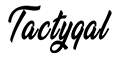The Ultimate Guide to Creating a Product Demo That Will Make Your Audience Go Wild!
Product demos are one of the most effective ways to showcase the benefits of your product or service. However, creating a successful product demo is not as easy as it seems.
A poorly executed demo can leave your audience bored and uninterested, while a great one can make them excited and eager to learn more.
In this post, we’ll walk you through the steps to create a killer product demo that will leave your audience wanting more.
Define Your Audience and Their Pain Points
Before creating your product demo, it’s essential to know your audience and their pain points.
Understanding your audience will allow you to tailor your demo to their specific needs and interests.
Begin by identifying the demographic of your target audience, their age range, gender, occupation, income level, and geographic location.
Once you have a clear picture of your audience, identify their pain points. What are their problems, and how can your product solve them? Use this information to create a demo that speaks directly to your audience’s needs.
Focus on the Benefits, Not Just Features
One common mistake when creating a product demo is focusing solely on the features of your product. While it’s essential to highlight the features, it’s even more crucial to showcase the benefits of those features.
Benefits are what will ultimately persuade your audience to invest in your product or service. Instead of just listing features, show your audience how those features will improve their lives or solve their problems.
Make sure to connect the dots between the features and benefits in a clear and concise manner.
Keep it Short and Sweet
Attention spans are getting shorter, and attention is more scarce than ever. Therefore, it’s crucial to keep your product demo short and sweet.
A demo that drags on for too long is likely to lose your audience’s attention. Aim for a demo that is between 3-5 minutes long.
Keep the pace of the demo brisk, and make sure to highlight the most critical features and benefits of your product.
Remember, the goal of the demo is to pique the audience’s interest, not give them a full rundown of every detail.
Show, Don’t Tell
The best product demos are the ones that show, not tell.
It’s easy to say that your product is the best, but it’s much more effective to demonstrate why it’s the best.
Use visuals, such as videos, animations, or infographics, to illustrate your product’s benefits.
If possible, provide a hands-on demonstration that allows your audience to experience the benefits of your product firsthand. The more tangible and concrete the demo is, the more impactful it will be.
Use Emotion to Connect with Your Audience
People buy based on emotions, not logic. Therefore, it’s essential to connect with your audience emotionally during your product demo.
Use storytelling to create an emotional connection between your audience and your product.
Highlight real-world scenarios where your product has helped solve a problem or improve someone’s life.
Use customer testimonials and success stories to add credibility to your product’s benefits.
Practice, Practice, Practice
A great product demo requires practice.
Practice your demo until you have it memorized and can deliver it seamlessly. Be sure to time yourself to ensure that you’re hitting the 3-5 minute mark.
Practice in front of a mirror or record yourself to see how you come across on camera.
Make sure to address any nervousness or anxiety you may have about the demo, so you’re fully prepared and confident when the time comes to present.
Follow-Up with Your Audience
Once you’ve delivered your product demo, be sure to follow up with your audience.
Send them a thank-you email, and ask if they have any questions or concerns about your product.
Provide them with additional resources, such as white papers or case studies, to further illustrate the benefits of your product.
Follow-up is an essential part of the demo process, as it demonstrates your commitment to your audience and their needs.
Examples of product demos from different companies
Here are 20 examples of product demos from different industries and companies:
- Slack – Slack offers a simple and intuitive product demo on their website that highlights the key features and benefits of their communication platform. Link: https://slack.com/resources/slack-101/slack-demo
- Apple – Apple’s product demos are renowned for their sleek design and interactive elements. Their iPhone 12 demo showcases the features and capabilities of their latest phone model. Link: https://www.apple.com/iphone-12/pro/
- Salesforce – Salesforce provides a comprehensive demo that walks users through the various capabilities and functions of their customer relationship management (CRM) software. Link: https://www.salesforce.com/products/demo/
- Shopify – Shopify’s demo video showcases how their e-commerce platform can help businesses create and manage their online stores. Link: https://www.shopify.com/tour
- Adobe – Adobe’s product demos are highly engaging and interactive, and their Creative Cloud demo highlights the range of tools and features available for designers and creatives. Link: https://www.adobe.com/creativecloud.html
- HubSpot – HubSpot’s demo focuses on their marketing automation software and how it can help businesses attract, engage, and delight customers. Link: https://www.hubspot.com/products/marketing/demo
- Zoom – Zoom’s product demo highlights the key features of their video conferencing software, including screen sharing, recording, and virtual backgrounds. Link: https://zoom.us/demo
- Canva – Canva’s demo showcases their intuitive design platform and how it can help users create stunning graphics, posters, and social media posts. Link: https://www.canva.com/demo/
- Trello – Trello’s demo video demonstrates how their project management tool can help teams collaborate, track progress, and stay organized. Link: https://trello.com/en-US/tour
- Google Workspace – Google Workspace’s demo highlights the range of tools available for businesses, including Gmail, Drive, Calendar, and Meet. Link: https://workspace.google.com/products/
- Hootsuite – Hootsuite’s demo showcases their social media management platform and how it can help businesses grow their online presence. Link: https://hootsuite.com/pages/demo
- DocuSign – DocuSign’s demo video walks users through the process of signing and sending documents securely online. Link: https://www.docusign.com/demo
- Slackline – Slackline’s demo showcases their virtual events platform and how it can help businesses host engaging and interactive events online. Link: https://www.slackline.io/demo/
- Grammarly – Grammarly’s demo highlights how their writing assistant software can help users improve their grammar, spelling, and style. Link: https://www.grammarly.com/demo
- Asana – Asana’s demo video demonstrates how their project and task management tool can help teams stay on top of their work and achieve their goals. Link: https://asana.com/demo
- Monday.com – Monday.com’s demo video showcases their team management and collaboration tool and how it can help businesses streamline their workflows. Link: https://monday.com/demo
- Zendesk – Zendesk’s demo focuses on its customer service software and how it can help businesses provide personalized and efficient support. Link: https://www.zendesk.com/demo/
- Squarespace – Squarespace’s demo highlights the range of features available on their website-building platform, including templates, customization, and e-commerce. Link: https://www.squarespace.com/features
- Ahrefs – Ahrefs’ demo showcases their SEO and marketing analysis tools and how they can help businesses improve their online presence. Link: https://ahrefs.com
- Wistia – Wistia’s product demo showcases their video hosting and analytics platform and how it can help businesses create, host, and track the performance of their video content. Link: https://wistia.com/demo
These are just a few examples of product demos across different industries and platforms. Depending on your business and target audience, there are many different ways to create and showcase your product demo.
It’s important to focus on the key features and benefits of your product and to make the demo as engaging and interactive as possible to keep the user’s attention and interest.
Related Posts
Conclusion
Creating a product demo that captures your audience’s attention and leaves them excited about your product is not an easy task. It requires careful planning, preparation, and practice.
By understanding your audience, showcasing the benefits of your product, keeping it short and sweet, using visuals and emotion to connect, and following up with your audience, you can create a demo that will make your audience go wild.
So go out there, and create a demo that will help you win over new customers and grow your business!