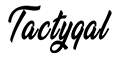UX vs. UI: Understanding the Difference and Why it Matters for Your Website & App
As a website owner or designer, you have probably heard the terms UX and UI thrown around.
But what do they actually mean? And why are they so important for the success of your website?
In this post, we will dive deep into the world of UX and UI, exploring what they are, how they differ, and why they are essential for creating a user-friendly and effective website.
So, buckle up, and let’s get started!
What is UX?
UX, or user experience, refers to the overall experience that a user has when interacting with a website or digital product.
It encompasses every aspect of the user’s interaction, including how easy it is to navigate, how quickly pages load, and how enjoyable the experience is overall.
Think of UX as the big picture of your website.
It is the overall feeling that a user has when they interact with your site, from the moment they land on your homepage to when they make a purchase or leave the site.
The Elements of UX
To better understand UX, let’s break it down into its essential elements.
- Usability: This refers to how easy it is for a user to navigate your website and find what they are looking for. A website with good usability should be intuitive, with clear navigation, easy-to-find information, and a logical layout.
- Accessibility: Accessibility refers to how easy it is for people with disabilities to use your website. This includes considerations such as making sure your site is keyboard-friendly and compatible with screen readers.
- Speed: Website speed is a critical factor in UX. Slow-loading pages can cause frustration and lead to users abandoning your site. Ensure that your website is optimized for speed to provide a seamless experience for your users.
- Visual Design: The visual design of your website plays a significant role in UX. The colors, typography, and layout all contribute to the user’s experience.
- Content: The quality of your website’s content also plays a vital role in UX. The information should be easy to read and understand, and the tone should be appropriate for your audience.
What is UI?
UI, or user interface, refers to the specific design elements that users interact with when using a website or digital product.
This includes everything from buttons and menus to icons and forms.
Think of UI as the individual components of your website that users interact with, such as the search bar, navigation menu, or checkout process.
The Elements of UI
To better understand UI, let’s break it down into its essential elements.
- Layout: The layout of your website refers to how the various UI elements are arranged on the page. A well-designed layout should be intuitive, easy to navigate, and visually appealing.
- Visual Design: The visual design of your website’s UI elements, such as buttons and forms, should be consistent with the overall design of your website.
- Interaction Design: Interaction design refers to how users interact with your website’s UI elements. This includes things like hover effects, animations, and feedback when a user performs an action.
- Navigation: Navigation refers to how users move through your website. A well-designed navigation system should be intuitive, with clear labels and easy-to-find information.
The Difference between UX and UI
While UX and UI are often used interchangeably, they are not the same thing.
UX refers to the overall experience that a user has when interacting with a website, while UI refers to the specific design elements that users interact with.
Think of UX as the big picture, and UI as the individual components that make up that picture.
A website can have a great UI, with well-designed buttons and forms, but if the overall experience is frustrating or confusing, then the UX is poor.
On the other hand, a website can have a great UX, with intuitive navigation and easy-to-find information, but if the UI elements are poorly designed or difficult to use, then the overall experience will suffer.
To put it simply, UX is about how a user feels when using your website, while UI is about how a user interacts with your website.

Why UX and UI are Important for Your Website
Now that we understand what UX and UI are and how they differ, let’s explore why they are so important for your website.
- User Satisfaction: A website with a good UX and UI will result in a satisfied user. Satisfied users are more likely to return to your website, recommend it to others, and make purchases.
- Increased Conversions: A website with a good UX and UI can increase conversions, whether that be signing up for a newsletter, filling out a form, or making a purchase. A well-designed website can make it easier for users to complete these actions, leading to increased conversions.
- Improved SEO: Google’s algorithm takes into account factors such as website speed, mobile-friendliness, and user engagement when ranking websites. A website with a good UX and UI can improve these factors, leading to better search engine rankings.
- Competitive Advantage: In today’s digital landscape, a website with a poor UX and UI will not be able to compete with those that have a well-designed user experience. A website with a good UX and UI can give you a competitive advantage over your competitors.
Tips for Improving Your Website’s UX and UI
Now that we understand the importance of UX and UI for your website, let’s explore some tips for improving them.
- Conduct User Research: Before you begin designing your website, it’s essential to conduct user research to understand your target audience and their needs. This will help you design a website that meets their needs and expectations.
- Use Clear and Concise Language: Your website’s content should be easy to read and understand. Use clear and concise language, avoid jargon, and break up large blocks of text with headings and bullet points.
- Optimize for Speed: Website speed is a critical factor in UX. Optimize your website for speed by compressing images, minifying code, and using a content delivery network (CDN).
- Use Consistent Design: The design of your website should be consistent throughout, from the color scheme to the typography. This will create a cohesive user experience and make your website more visually appealing.
- Test Your Website: Once you have designed your website, it’s essential to test it to ensure that it is user-friendly and easy to navigate. Conduct user testing to identify any areas for improvement.
- Use Responsive Design: With more and more users accessing the internet on their mobile devices, it’s essential to use responsive design to ensure that your website is optimized for all devices.
Related Posts
None found
Conclusion
In conclusion, UX and UI are essential for the success of your website.
UX refers to the overall experience that a user has when interacting with your website, while UI refers to the specific design elements that users interact with.
A website with a good UX and UI will result in satisfied users, increased conversions, improved SEO, and a competitive advantage.
To improve your website’s UX and UI, conduct user research, use clear and concise language, optimize for speed, use consistent design, test your website, and use responsive design.
By following these tips, you can create a website that not only looks great but also provides an excellent user experience.