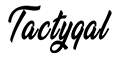The Complete Guide to User Interviews
User interviews are a fundamental user research method that provides valuable qualitative insights directly from the source—real users. Sitting down for open conversations allows UX researchers to better understand user needs, motivations, pain points, and thoughts.
Conducted properly, interviews uncover both explicit and implicit requirements to inform design decisions. They are a key part of the iterative design process.
In this comprehensive guide, I’ll walk through everything you need to know to conduct effective user interviews, from preparing research goals to analyzing findings.
What are User Interviews?
A user interview involves having a purposeful, one-on-one conversation with a person representative of your target users. During the semi-structured interview, the researcher asks open-ended questions related to the research objectives and allows the conversation to flow naturally.
The interviewer listens closely to the responses, asks follow-up questions to dive deeper, and takes notes on insights uncovered. The goal is to understand user perspectives and experiences in depth.
Benefits of User Interviews
There are many UX research methods to choose from. What makes interviews so valuable?
Gain Direct User Perspectives
Interviews allow you to have authentic conversations with real users. This provides direct feedback based on their experiences, rather than making assumptions. The qualitative insights are invaluable.
Uncover Emotional Drivers
The personal nature of interviews lets you connect with users on a deeper level. You can understand their feelings, motivations, pain points, and learn what drives them emotionally.
Discover Unexpected Insights
The conversational flow of interviews means they often touch on user needs you didn’t consider. Users may bring up frustrations, desires, or use cases you weren’t aware of.
Dive Deeper into Topics
Interviews let you explore interesting topics more fully through follow-up questions. You can keep probing until you thoroughly understand a concept.
Access Low Tech Users
Interviews work well for people without easy technology access or digital literacy. You gain insights without asking them to use unfamiliar devices or apps.
Quick and Flexible
Interviews are relatively quick and easy to conduct compared to more complex research. When time or budget is limited, they provide fast qualitative insights.
Interview Formats
There are three primary structures interviews can take:
Structured
Structured interviews use a predefined script of set questions asked in the same order for each session. This standardization provides consistency across all user interviews.
Semi-Structured
Semi-structured interviews use an interview guide with questions tied to research goals. The moderator follows the guide but can ask additional questions to probe topics more deeply. This flexibility allows customization based on the conversation flow and who is being interviewed.
Unstructured
Unstructured interviews have no set script – just a general agenda. The moderator allows the conversation to unfold naturally, letting user responses drive the questions asked. This format provides very rich, unprompted insights.
Choose an interview format based on your study goals, the time available, and the abilities of the people you are interviewing. Often a combination of formats is used.
Before the Interview: Preparation
Proper planning and preparation are crucial to conducting insightful interviews that provide clear user requirements to drive design. Here are the key steps:
Set Research Goals
First, explicitly define what you want to learn from user interviews. Outline the insights you are hoping to uncover. For example:
- Understand reasons users abandon online checkout flows
- Identify major pain points in the account creation process
- Learn how users organize travel plans and shopping lists
This focuses on the interview questions and conversation. Be as specific as possible when articulating research objectives.
Create an Interview Guide
An interview guide provides an outline of the structure, questions, and flow you want to cover in the session. It ensures consistency across interviews while allowing flexibility in the conversation.
Include these elements:
- Introduction – Briefly explain the purpose, format, timeline, and confidentiality policy.
- Warm-Up Questions – 2 to 3 easy questions to build rapport. E.g. “Tell me a little about yourself.”
- Main Questions – 5 to 10 primary questions tied directly to research goals. Use open-ended wording focused on the “what”, “how”, and “why” of behaviors and perceptions.
- Wrap-Up – 2 to 3 closing questions like “Anything else you’d like to add?”
- Thank Participant – Express gratitude, explain the next steps, and provide contact information.
Recruit Participants
Identify and recruit 5 to 8 participants that represent your target users. Leverage screening criteria. Offer incentives. Ensure you have consent.
Choose Location
Select a comfortable, quiet location without distractions. For in-person, use a conference room or office. For remote, pick a space with a strong internet connection.
Set Up Equipment
Gather materials needed:
- Audio recorder
- Notepad and pens
- Laptop/device for taking notes
- Printed research materials like interview guide, consent forms, NDA if needed
Pilot the Interview
Test the draft interview guide with 1 to 2 pilot participants. Time the full interview. Refine questions that don’t work well.
During the Interview: Moderation Techniques
Your moderation and conversational skills greatly impact interview quality. Here are techniques to conduct an effective session:
Make Participants Comfortable
- Build rapport with casual small talk
- Remind them there are no right/wrong answers – you want their honest perspectives and experiences
- Explain they can skip uncomfortable questions
Ask Open-Ended Questions
- Avoid yes/no and leading questions
- Use “what”, “how”, and “why” wording to encourage discussion
- Follow up with prompts like “tell me more about that”
Use Strategic Silence
- Don’t immediately fill gaps after the participant finishes speaking
- Allow time for the user to gather thoughts with “mhmm” and “uh huh”
Avoid Answering Questions
- Tactfully deflect questions about your opinions or company
- Politely refocus on their thoughts and experiences
Take Thorough Notes
- Capture key insights, compelling quotes, emotions, body language etc.
- Supplement audio recordings – don’t try to transcribe everything
Watch the Clock
- Schedule 45-60 minutes for in-person interviews
- 30 minutes for phone interviews
- Take breaks as needed if longer
After the Interview: Synthesizing Insights
You gathered great qualitative data from users. Now it’s time to make sense of it all through analysis and synthesis:
Transcribe Recordings
Transcribe audio recordings word-for-word manually or use a transcription service. Review the video to note emotions and body language.
Analyze Data
- Identify themes, patterns, and outliers in user responses
- Tag insights by research questions
- Create empathy maps summarizing major insights from each interview
Share Findings
- Create a slide deck highlighting key themes
- Pull compelling interview quotes to illustrate insights
- Include short audio clips that convey specific user emotions
Tips for Asking Good Interview Questions
Asking thoughtful, strategic questions is key to uncovering deep user insights during interviews. Here are 6 tips:
1. Use Open-Ended Wording
Ask “what”, “how”, and “why” questions that encourage discussion rather than short yes/no answers.
2. Follow the Conversation
Build on what the participant says by asking relevant follow-up questions to probe deeper.
3. Ask About Specific Experiences
Get examples of real scenarios rather than general opinions. E.g. “Tell me about a time when…”
4. Watch for Cues
If they express frustration, confusion, etc. ask questions to further explore those emotions.
5. Avoid Jargon
Use simple, clear language that participants will understand. Define unfamiliar terms.
6. Remain Neutral
Don’t agree/disagree or ask leading questions nudging them to respond a certain way.
The goal is to have a natural, insightful conversation focused on understanding user perspectives – not just running through a rigid script.
How to Moderate User Interviews Like a Pro
Effectively moderating interviews takes practice. Here are 8 techniques to immediately improve your user interview skills:
1. Build Rapport
Make small talk to make the participant comfortable. Find common interests you can bond over.
2. Set Expectations
Explain the format, reassure them there are no right/wrong answers, and they can skip questions.
3. Pay Attention to Body Language
Note frustration, uncertainty, excitement etc. Adjust your approach accordingly.
4. Ask Follow-Up Questions
Dig deeper into interesting insights with prompts like “tell me more” and “why do you feel that way?”
5. Paraphrase Responses
Restate what you heard in your own words to confirm your understanding. E.g. “So you’re saying…”
6. Manage Time
If they veer off track, politely interject and re-focus the discussion on key topics.
7. Show Active Listening
Use cues like “mhmm”, nodding, and eye contact to show you’re engaged.
8. Close on a Positive Note
End by summarizing key points and thanking them sincerely for their time and insights.
With practice, you’ll gain confidence and learn to have insightful, natural conversations that uncover real user needs and perspectives. Mastering interview moderation is an indispensable skill for UX researchers.
Tips for Remote Moderated User Interviews
Remote moderated testing is growing in popularity. Here are 5 tips for effectively conducting remote interviews:
1. Choose the Right Technology
Select a web conferencing platform with screen sharing, recording capabilities, and reliability. Test beforehand.
2. Mimic In-Person Interviews
Position the webcam at eye level. Use a neutral background without distractions.
3. Observe Body Language
Look for visual cues through the webcam like facial expressions, posture, and fidgeting.
4. Keep Participants Engaged
Use warm-up questions and periodically summarize. Over video, it’s easier for people to disengage.
5. Have a Backup Plan
Get the participant’s phone number in case you need to switch to audio-only due to tech issues.
With the right tools and preparation, remote interviews can uncover just as many insights as in-person sessions. Use video best practices to help participants feel comfortable opening up from a distance.
User Interview Best Practices
Keep these tips in mind throughout the user interviewing process:
- Listen more than you speak
- Remain neutral – don’t agree or disagree with responses
- Treat participants as experts, not subjects
- Go off script to explore unplanned but relevant tangents
- Probe on interesting topics if it aligns with research goals
- Watch for signs of frustration, confusion, excitement etc.
- Thank the participants sincerely for their time and insights!
Key Takeaways
Well-executed user interviews provide incredibly valuable qualitative data directly from the source. With proper preparation and moderation focused on building rapport and trust, you gain deep insights into user perspectives, emotions, and needs.
To conduct effective interviews:
- Clearly define research goals upfront
- Recruit representative participants
- Create an interview guide
- Use strategic moderation techniques
- Take thorough notes
- Synthesize findings across interviews
The rich insights uncovered through user interviews lead to more innovative solutions that align with real user needs and desires. They are an indispensable UX research method.